Sewing has never been my thing. I barely even know the terminology, and when discussing this with American friends, I even found out that half the words that Americans use are different to the words that English and Australian people use. 
That said – let’s talk about spools! In particular, the Spool operators that you find in some SQL execution plans. This post is for T-SQL Tuesday, hosted this month by me! I’ve chosen to write about spools because they seem to get a bad rap (even in my song I used the line “There’s spooling from a CTE, they’ve got recursion needlessly”). I figured it was worth covering some of what spools are about, and hopefully explain why they are remarkably necessary, and generally very useful.
If you have a look at the Books Online page about Plan Operators, at http://msdn.microsoft.com/en-us/library/ms191158.aspx, and do a search for the word ‘spool’, you’ll notice it says there are 46 matches. 46! Yeah, that’s what I thought too…
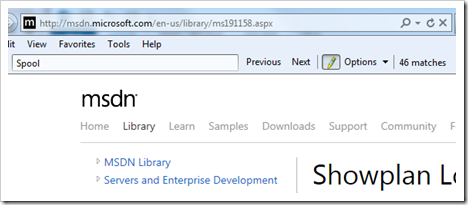
Spooling is mentioned in several operators: Eager Spool, Lazy Spool, Index Spool (sometimes called a Nonclustered Index Spool), Row Count Spool, Spool, Table Spool, and Window Spool (oh, and Cache, which is a special kind of spool for a single row, but as it isn’t used in SQL 2012, I won’t describe it any further here).
Spool, Table Spool, Index Spool, Window Spool and Row Count Spool are all physical operators, whereas Eager Spool and Lazy Spool are logical operators, describing the way that the other spools work. For example, you might see a Table Spool which is either Eager or Lazy. A Window Spool can actually act as both, as I’ll mention in a moment.
In sewing, cotton is put onto a spool to make it more useful. You might buy it in bulk on a cone, but if you’re going to be using a sewing machine, then you quite probably want to have it on a spool or bobbin, which allows it to be used in a more effective way. This is the picture that I want you to think about in relation to your data.
I’m sure you use spools every time you use your sewing machine. I know I do. I can’t think of a time when I’ve got out my sewing machine to do some sewing and haven’t used a spool. However, I often run SQL queries that don’t use spools. You see, the data that is consumed by my query is typically in a useful state without a spool. It’s like I can just sew with my cotton despite it not being on a spool!
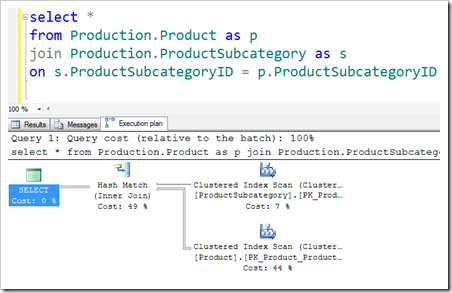
Many of my favourite features in T-SQL do like to use spools though.
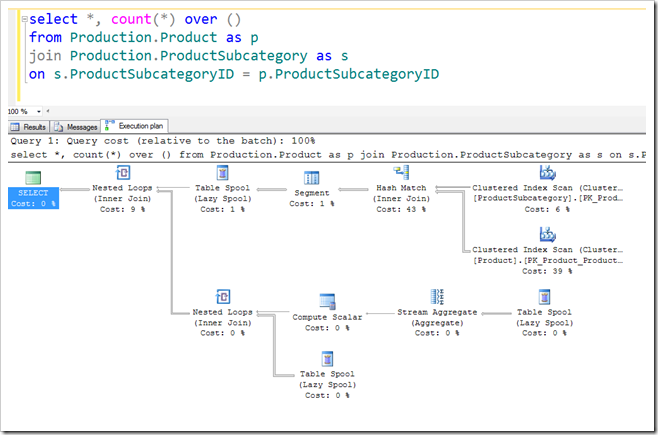
This looks like a very similar query to before, but includes an OVER clause to return a column telling me the number of rows in my data set. I’ll describe what’s going on in a few paragraphs’ time.
So what does a Spool operator actually do?
The spool operator consumes a set of data, and stores it in a temporary structure, in the tempdb database. This structure is typically either a Table (ie, a heap (Edit: Ok, it’s not actually stored as a heap, but it may as well be, because it always scans)), or an Index (ie, a b-tree). If no data is actually needed from it, then it could also be a Row Count spool, which only stores the number of rows that the spool operator consumes. A Window Spool is another option if the data being consumed is tightly linked to windows of data, such as when the ROWS/RANGE clause of the OVER clause is being used. You could maybe think about the type of spool being like whether the cotton is going onto a small bobbin to fit in the base of the sewing machine, or whether it’s a larger spool for the top.
A Table or Index Spool is either Eager or Lazy in nature. Eager and Lazy are Logical operators, which talk more about the behaviour, rather than the physical operation. If I’m sewing, I can either be all enthusiastic and get all my cotton onto the spool before I start, or I can do it as I need it. “Lazy” might not the be the best word to describe a person – in the SQL world it describes the idea of either fetching all the rows to build up the whole spool when the operator is called (Eager), or populating the spool only as it’s needed (Lazy).
Window Spools are both physical and logical. They’re eager on a per-window basis, but lazy between windows.
And when is it needed?
The way I see it, spools are needed for two reasons.
1 – When data is going to be needed AGAIN.
2 – When data needs to be kept away from the original source.
If you’re someone that writes long stored procedures, you are probably quite aware of the second scenario. I see plenty of stored procedures being written this way – where the query writer populates a temporary table, so that they can make updates to it without risking the original table. SQL does this too. Imagine I’m updating my contact list, and some of my changes move data to later in the book. If I’m not careful, I might update the same row a second time (or even enter an infinite loop, updating it over and over). A spool can make sure that I don’t, by using a copy of the data. This problem is known as the Halloween Effect (not because it’s spooky, but because it was discovered in late October one year). As I’m sure you can imagine, the kind of spool you’d need to protect against the Halloween Effect would be eager, because if you’re only handling one row at a time, then you’re not providing the protection… An eager spool will block the flow of data, waiting until it has fetched all the data before serving it up to the operator that called it.
In the query below I’m forcing the Query Optimizer to use an index which would be upset if the Name column values got changed, and we see that before any data is fetched, a spool is created to load the data into. This doesn’t stop the index being maintained, but it does mean that the index is protected from the changes that are being done.
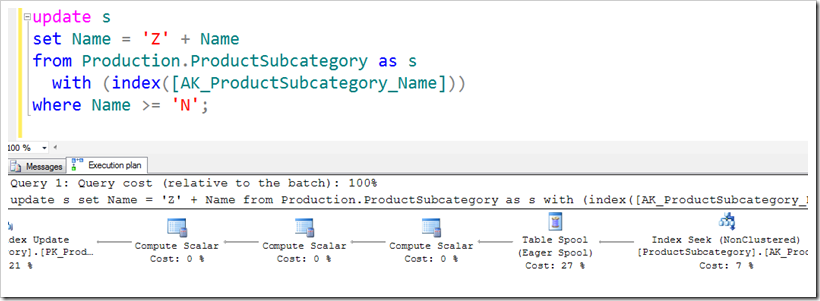
There are plenty of times, though, when you need data repeatedly. Consider the query I put above. A simple join, but then counting the number of rows that came through. The way that this has executed (be it ideal or not), is to ask that a Table Spool be populated. That’s the Table Spool operator on the top row. That spool can produce the same set of rows repeatedly. This is the behaviour that we see in the bottom half of the plan. In the bottom half of the plan, we see that the a join is being done between the rows that are being sourced from the spool – one being aggregated and one not – producing the columns that we need for the query.
Table v Index
When considering whether to use a Table Spool or an Index Spool, the question that the Query Optimizer needs to answer is whether there is sufficient benefit to storing the data in a b-tree. The idea of having data in indexes is great, but of course there is a cost to maintaining them. Here we’re creating a temporary structure for data, and there is a cost associated with populating each row into its correct position according to a b-tree, as opposed to simply adding it to the end of the list of rows in a heap. Using a b-tree could even result in page-splits as the b-tree is populated, so there had better be a reason to use that kind of structure. That all depends on how the data is going to be used in other parts of the plan. If you’ve ever thought that you could use a temporary index for a particular query, well this is it – and the Query Optimizer can do that if it thinks it’s worthwhile.
It’s worth noting that just because a Spool is populated using an Index Spool, it can still be fetched using a Table Spool. The details about whether or not a Spool used as a source shows as a Table Spool or an Index Spool is more about whether a Seek predicate is used, rather than on the underlying structure.
Recursive CTE
I’ve already shown you an example of spooling when the OVER clause is used. You might see them being used whenever you have data that is needed multiple times, and CTEs are quite common here.
With the definition of a set of data described in a CTE, if the query writer is leveraging this by referring to the CTE multiple times, and there’s no simplification to be leveraged, a spool could theoretically be used to avoid reapplying the CTE’s logic. Annoyingly, this doesn’t happen. Consider this query, which really looks like it’s using the same data twice. I’m creating a set of data (which is completely deterministic, by the way), and then joining it back to itself. There seems to be no reason why it shouldn’t use a spool for the set described by the CTE, but it doesn’t.
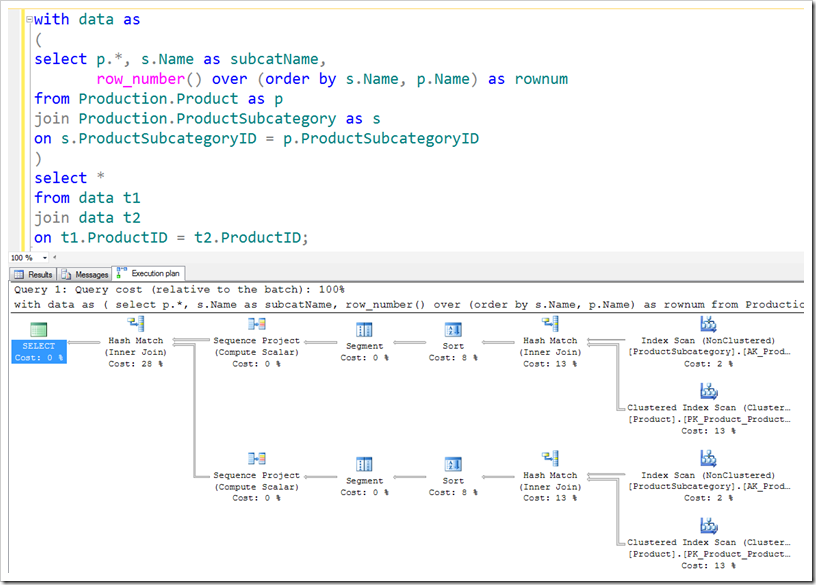
On the other hand, if we don’t pull as many columns back, we might see a very different plan.
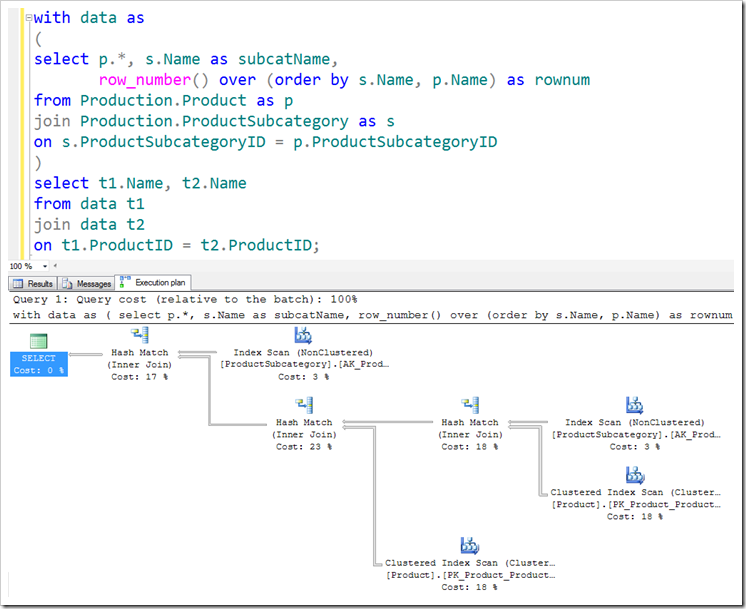
You see, CTEs, like all sub-queries, are simplified out to figure out the best way of executing the whole query. My example is somewhat contrived, and although there are plenty of cases when it’s nice to give the Query Optimizer hints about how to execute queries, it usually doesn’t do a bad job, even without spooling (and you can always use a temporary table).
When recursion is used, though, spooling should be expected.
Consider what we’re asking for in a recursive CTE. We’re telling the system to construct a set of data using an initial query, and then use set as a source for another query, piping this back into the same set and back around. It’s very much a spool. The analogy of cotton is long gone here, as the idea of having a continual loop of cotton feeding onto a spool and off again doesn’t quite fit, but that’s what we have here. Data is being fed onto the spool, and getting pulled out a second time when the spool is used as a source.
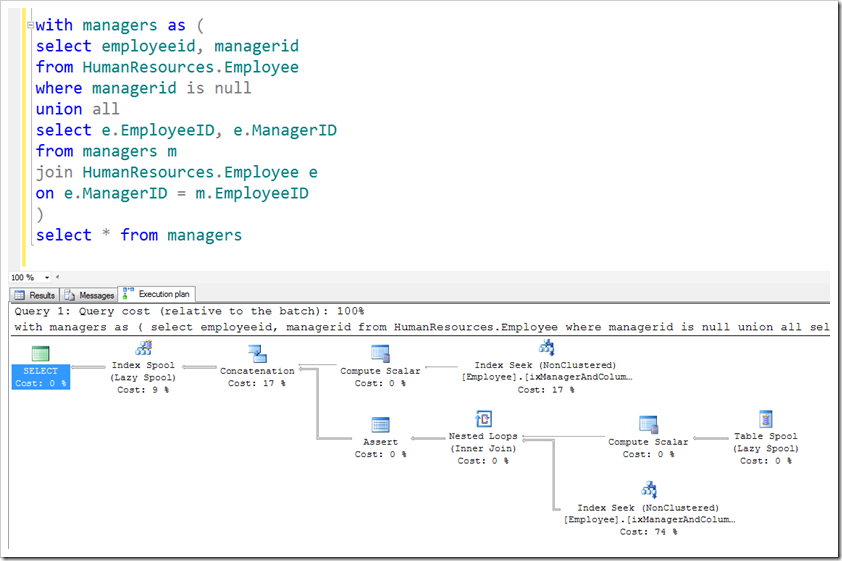
(This query is running on AdventureWorks, which has a ManagerID column in HumanResources.Employee, not AdventureWorks2012)
The Index Spool operator is sucking rows into it – lazily. It has to be lazy, because at the start, there’s only one row to be had. However, as rows get populated onto the spool, the Table Spool operator on the right can return rows when asked, ending up with more rows (potentially) getting back onto the spool, ready for the next round. (The Assert operator is merely checking to see if we’ve reached the MAXRECURSION point – it vanishes if you use OPTION (MAXRECURSION 0), which you can try yourself if you like).
Spools are useful. Don’t lose sight of that. Every time you use temporary tables or table variables in a stored procedure, you’re essentially doing the same – don’t get upset at the Query Optimizer for doing so, even if you think the spool looks like an expensive part of the query.
I hope you’re enjoying this T-SQL Tuesday. Why not head over to my post that is hosting it this month to read about some other plan operators? At some point I’ll write a summary post – once I have you should find a comment below pointing at it.




This Post Has 3 Comments
I don’t know how much the following applies to SQL Server, but let me try anyway.
Early mainframes either didn’t have much in the way of interrupts, or else the operating system didn’t adequately support what there was of them. This hampered the performance regarding unit record (printers and punched card readers) peripherals. Printing was essentially a synchronous operation, with the CPU idle during operations to the (slow) printers (with similar comments for card readers).
One solution was to write print data to (relatively high-speed) magnetic tape, then later transfer the tape to a different (small) computer, whose main job was to print the contents of the tape, offline from the main computer. Cumbersome? Sure. But is was the best that could be done at the time.
Later, as hardware and software evolved, a new approach was used. Instead of a program printing directly to a printer (or even a tape), the data would be written to disk, and a separate background program would transcribe it to the printer(s). This process was called Simultaneous Peripheral Operations, On Line. Or SPOOL.
I suppose today we might call it an instance of the Producer-Consumer pattern.
So perhaps SQL Server’s use of the term spooling has nothing to do with sewing, but is analogous to the old intermediate-disk-file approach to printing.
See http://en.wikipedia.org/wiki/Spooling
Thanks for the nice post. 🙂 Quite helpful
very helpful, thankyou